Saturday, June 28, 2008
Friday, June 27, 2008
Escalator Trick - I dare you!
Cute Blonde Escalator Spin Trick - Watch more free videos
Thursday, June 26, 2008
Famous Failures
Inspiring video on persevering no matter how many times you have failed in life.
Wednesday, June 25, 2008
Q10 - Word Processor with a Difference
I was reading this blog, and several links later, I've found this. Q10, is supposedly THE word processor built specifically for WRITERS in mind. Since writing is what i do on a daily basis (besides doodling and making weird noises), I decided to give it a test run. And here are the things that I've discovered, besides the tremendous FUN factor in using this software. Never thought I'd associate FUN with a word processor before. Have a trial download here, and give it a try. You just might like it.
Full-screen.
Focus on your work. Surprisingly, the full-screen mode really made me focus on what is written. I bet it's just the novelty of using something so new without the normal distractions of menu bars, pop ups, live updates so on and so forth.
Live text statistics.
Word, page and character counts are updated live as you type. For those who charge by the words (some of you swear by this rates!) for their writing services, this can really help you to literally see the money coming in.
Programmable page count formula.
Specify what formula to use for page count calculation. You’re not constrained to the 250 words per page rule anymore.
Customizable look and paragraph format.
"But, I just can't live without adjusting and re-adjusting (ad nauseam) the spacing, the fontstyle. I can't write my report without making the title head BOLD! What will the management say? That I'm too lazy now to typeset?!" some of you may say. Fear not. You can still change the colors, line spacing, first line indent, paragraph spacing, font...
Perfectly portable.
A single self-contained executable file. That’s all. Easy to use with a pendrive, so you can carry your writing environment with you everywhere. Q10 will remember the last file you worked on, even if the drive letter assigned to your pendrive changes from computer to computer. Good for those trips to see the client.
Easy to use timer alarm.
Perfect for timed writing sessions and word wars. When the time is over, it will tell you how many words you wrote in that period. Come on, we all have datelines. This might just help you experience the adrenaline rush, the chill of a burst dateline even more. (Hey, some people love the motivation!)
Spell checker.
You don't make mistakes. I know it. You know it. But many people do (clients are such sticklers over misspelled "organizations". yeah yeah, "That is not how the Great Queen's English spells it"), and Q10 lets them check their spelling.
Target count.
Displays completed percentage. You can choose units: words, pages, lines, paragraphs or characters. Simplifies the whole process of meeting the datelines even more. You know, those types of clients who wants their jobs to be bareboned without any superfluous usage of unnecessary word. See? I've used 'superfluous' in a sentence. Some clients wouldn't like that. Boohoo.
Standard and clean text format.
You will be able to open your work with any text editor or word processor. Now and in the future. 'Mobility' and 'compatibility' are the buzzwords here, my friends. For all i care, Microsoft Word and their stuck up .docx file format can SAVE IT AS...where the sun don't shine.
Typing sound effects.
For me, this is the coolest feature in this software. There's something oh-so writer-ish about the clacking sound of a typewriter. Almost nostalgic. You n00bs generation wouldn't even know what a typewriter is, until you Wikipedia-d it. So, don't bother asking. Get that typewriter feeling again. Heck, it even made me appreciate the full form of words again. No more SMS-types-and-shortforms because I'm already addicted to the sound.
Small, fast and stable.
Less than 360Kb in size, you don’t need huge frameworks or runtimes to use this beauty. Even a six year old computer should be able to run this.
Autosaving.
You can ask Q10 to save your work after some number of new paragraphs, or after some time has elapsed. If you're really paranoid, set Q10 to save every paragraph.
Free.
Q10 is, and will be, freeware. Period.
Full-screen.
Focus on your work. Surprisingly, the full-screen mode really made me focus on what is written. I bet it's just the novelty of using something so new without the normal distractions of menu bars, pop ups, live updates so on and so forth.
Live text statistics.
Word, page and character counts are updated live as you type. For those who charge by the words (some of you swear by this rates!) for their writing services, this can really help you to literally see the money coming in.
Programmable page count formula.
Specify what formula to use for page count calculation. You’re not constrained to the 250 words per page rule anymore.
Customizable look and paragraph format.
"But, I just can't live without adjusting and re-adjusting (ad nauseam) the spacing, the fontstyle. I can't write my report without making the title head BOLD! What will the management say? That I'm too lazy now to typeset?!" some of you may say. Fear not. You can still change the colors, line spacing, first line indent, paragraph spacing, font...
Perfectly portable.
A single self-contained executable file. That’s all. Easy to use with a pendrive, so you can carry your writing environment with you everywhere. Q10 will remember the last file you worked on, even if the drive letter assigned to your pendrive changes from computer to computer. Good for those trips to see the client.
Easy to use timer alarm.
Perfect for timed writing sessions and word wars. When the time is over, it will tell you how many words you wrote in that period. Come on, we all have datelines. This might just help you experience the adrenaline rush, the chill of a burst dateline even more. (Hey, some people love the motivation!)
Spell checker.
You don't make mistakes. I know it. You know it. But many people do (clients are such sticklers over misspelled "organizations". yeah yeah, "That is not how the Great Queen's English spells it"), and Q10 lets them check their spelling.
Target count.
Displays completed percentage. You can choose units: words, pages, lines, paragraphs or characters. Simplifies the whole process of meeting the datelines even more. You know, those types of clients who wants their jobs to be bareboned without any superfluous usage of unnecessary word. See? I've used 'superfluous' in a sentence. Some clients wouldn't like that. Boohoo.
Standard and clean text format.
You will be able to open your work with any text editor or word processor. Now and in the future. 'Mobility' and 'compatibility' are the buzzwords here, my friends. For all i care, Microsoft Word and their stuck up .docx file format can SAVE IT AS...where the sun don't shine.
Typing sound effects.
For me, this is the coolest feature in this software. There's something oh-so writer-ish about the clacking sound of a typewriter. Almost nostalgic. You n00bs generation wouldn't even know what a typewriter is, until you Wikipedia-d it. So, don't bother asking. Get that typewriter feeling again. Heck, it even made me appreciate the full form of words again. No more SMS-types-and-shortforms because I'm already addicted to the sound.
Small, fast and stable.
Less than 360Kb in size, you don’t need huge frameworks or runtimes to use this beauty. Even a six year old computer should be able to run this.
Autosaving.
You can ask Q10 to save your work after some number of new paragraphs, or after some time has elapsed. If you're really paranoid, set Q10 to save every paragraph.
Free.
Q10 is, and will be, freeware. Period.
Tuesday, June 24, 2008
Monday, June 23, 2008
How To Flip Your Girlfriend To Generate a Cool Backward Walk
http://view.break.com/269250 - Watch more free videos
coolness...... any takers on doing this with me?
Wednesday, June 18, 2008
Firefox 3: A WWW of a Difference
Crypthis passed me a link the other day (months back i suppose) to join in the pledge to help in Mozilla's effort to set a new world record
so, after a simple Pledge process, and much awaited excitement, today, i finally received an email from Mozilla;
I downloaded and installed the brandspanking new FF3 (ada bau kedai lagi) and explored the newest and spankiest web browser to ever exist..(fan boy alert!!)..let's see what's new under the hood of the new FF3 mean machine..alternatively, you can also go here for a full run through. For simplicity's sake (as well as trying not to salivate too much over the features), I'll be listing down the most relevant features that could be useful, IMHO.
 The Web is all about innovation, and Firefox 3 sets the pace with dozens of new features, including the smart location bar, one-click bookmarking and blindingly fast performance.
The Web is all about innovation, and Firefox 3 sets the pace with dozens of new features, including the smart location bar, one-click bookmarking and blindingly fast performance.
Manage your bookmarks a lot or a little. One click on the star icon at the end of the location bar bookmarks a site. Two clicks and you can choose where to save it and whether to tag it. The more you use your tags and bookmark names in the location bar, the more the system will adapt to your preferences. Join in the world record initiative..Download a Firefox today!
A quick way to get to the sites you love—even the ones with addresses you only vaguely remember. The new Firefox 3 location bar learns as you use it—it’s so highly evolved that we like to call it the “Awesome Bar”. Over time, it adapts to your preferences and offers better fitting matches. Type in a term and the auto-complete function includes possible matching sites from your browsing history, as well as sites you’ve bookmarked and tagged in a drop down. Join in the world record initiative..Download a Firefox today!
The sky’s the limit with a growing library of over 5,000 Firefox Add-ons, little extras you choose to download and install for a browser that works your way. Join in the world record initiative..Download a Firefox today!
Read your language as it’s written—more like real life. With a new graphics engine, Arabic, Persian, Punjabi and other script languages now render in a remarkably seamless way. Join in the world record initiative..Download a Firefox today!
Short and sweet, Firefox now uses less of your computer’s memory while it’s running. With all new management functions in place, Firefox 3 keeps memory usage under control. The XPCOM cycle collector continuously cleans up unused memory. Plus, hundreds of memory leaks are now remedied. Join in the world record initiative..Download a Firefox today!
+++
Phew..oh such joy..there's enough good stuff here to change the way you use the Web. Find out more exciting new features here ok..there's many new additions to suit any requirements, for the Casual Web-Browsers to the Download-Demons out there.. So, why wait? Download the new Firefox 3 today, and experience the web in a whole different light..~sigh..still with the fan boy enthusiasm..Join in the world record initiative..Download a Firefox today!
so, after a simple Pledge process, and much awaited excitement, today, i finally received an email from Mozilla;
I downloaded and installed the brandspanking new FF3 (ada bau kedai lagi) and explored the newest and spankiest web browser to ever exist..(fan boy alert!!)..let's see what's new under the hood of the new FF3 mean machine..alternatively, you can also go here for a full run through. For simplicity's sake (as well as trying not to salivate too much over the features), I'll be listing down the most relevant features that could be useful, IMHO.
 The Web is all about innovation, and Firefox 3 sets the pace with dozens of new features, including the smart location bar, one-click bookmarking and blindingly fast performance.
The Web is all about innovation, and Firefox 3 sets the pace with dozens of new features, including the smart location bar, one-click bookmarking and blindingly fast performance.One-Click Bookmarking
Smart Location Bar
Over 5,000 ways to customize
Feed Reader
You can read feeds using an online Web service, a client-side feed reader or by creating a Firefox Live Bookmark. So there’s no need to comb the Web for the latest news and updates. See the latest headlines in the toolbar or menu and go directly to the articles that catch your eye. Join in the world record initiative..Download a Firefox today!Smooth Tab Scrolling
Like to have all 20 of your favorite pages open at once? An elegant new feature lets you scroll through tabs easily to see them all and access the one you want quickly. Join in the world record initiative..Download a Firefox today!Improved Text Rendering
Improved Memory Management
Short and sweet, Firefox now uses less of your computer’s memory while it’s running. With all new management functions in place, Firefox 3 keeps memory usage under control. The XPCOM cycle collector continuously cleans up unused memory. Plus, hundreds of memory leaks are now remedied. Join in the world record initiative..Download a Firefox today!
Color Profile Support
Photographers and photo fans, your view of the Web from Firefox just gets better. You can choose to enable top-of-the-line image display which uses technical data, like the amount of light available and relevant distance information, to render images in an amazing new way. Join in the world record initiative..Download a Firefox today!+++
Phew..oh such joy..there's enough good stuff here to change the way you use the Web. Find out more exciting new features here ok..there's many new additions to suit any requirements, for the Casual Web-Browsers to the Download-Demons out there.. So, why wait? Download the new Firefox 3 today, and experience the web in a whole different light..~sigh..still with the fan boy enthusiasm..Join in the world record initiative..Download a Firefox today!
Tuesday, June 17, 2008
Advanced Installer Professional
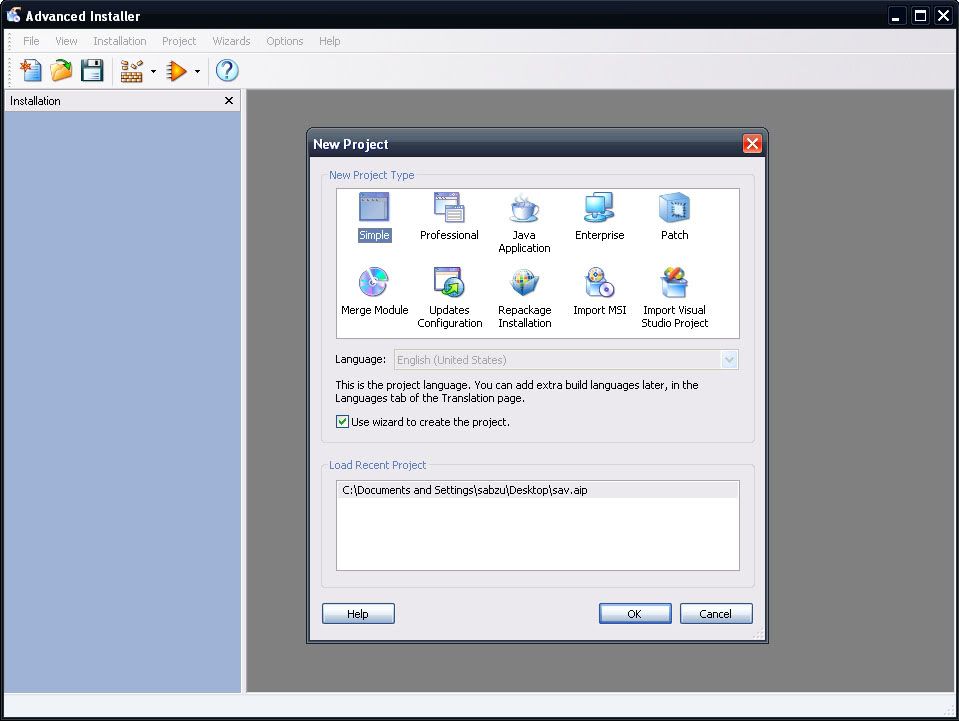 The Windows Installer, previously known as Microsoft Installer (this is the source of the MSI extension of the setup packages) is an engine for installation, maintenance and removal of applications running on modern Windows systems. This is the follower and a big improvement over the old Setup API, bringing new features such as a GUI framework, automatic generation of the un-installation sequence and powerful deploying capabilities.
The Windows Installer, previously known as Microsoft Installer (this is the source of the MSI extension of the setup packages) is an engine for installation, maintenance and removal of applications running on modern Windows systems. This is the follower and a big improvement over the old Setup API, bringing new features such as a GUI framework, automatic generation of the un-installation sequence and powerful deploying capabilities.Each MSI package has a well defined structure and a lot of elements that should be taken care of in order to obtain a good result, and having an authoring tool to stand by your side is a great advantage, and this takes us to the subject of this review, a commercial program called Advanced Installer Professional.
The Good
Advanced Installer Professional is a powerful yet easy to use application that benefits from an excellent interface and an extended set of useful features. Although targeting software companies, it can be used successfully by individuals without experience due to its helpful wizards and excellent documentation.
The Bad
The only thing that I can consider bad about this product is that the price may be too high for home users, its main target being software companies.
The Truth
Advanced Installer Professional can make the difference between you and your competition when deploying setup packages, and if you think that retail is better than bulk, you have to put your hands on it!
Field guide to Firefox 3
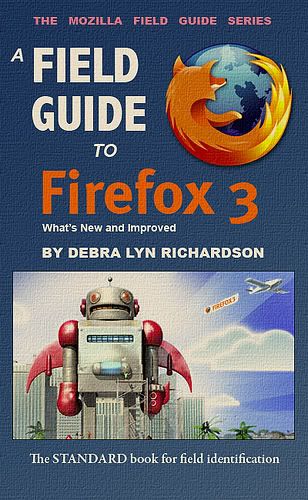 Great guide for the long awaited Firefox 3 from dria.org. Join the pledge to download FF3 here and lets be part of a Guinness World Record
Great guide for the long awaited Firefox 3 from dria.org. Join the pledge to download FF3 here and lets be part of a Guinness World RecordErr..
 Surprise! NVIDIA has officially unleashed its new GeForce GTX 280 and GTX 260 graphics cards. The GTX 280, NVIDIA's flagship model, is reportedly 50% faster than last year's 8800 GX2 when in its overclocked AMP! Edition, and it is loaded with around twice as many transistors as the 9800. The new single-chip processor packs some serious number crunching, such as a 142 GB/s memory bandwidth with a 512-bit memory interface. Other final specs look to include 1GB GDDR3 memory, two Dual Link DVI connectors, and, of course, an overclocked chipset. In short, it's the fastest graphics card you can get. Don't go nuts just yet, though -- the GTX280 with 1GB of RAM will run you a cool $649. The lower-end GTX 260 with 896MB is a more palatable $399. GTX280 availability starts tomorrow, and GTX 260s will hit the streets on June 26. And to finally put this joke to rest: Yes, they will run Crysis.
Surprise! NVIDIA has officially unleashed its new GeForce GTX 280 and GTX 260 graphics cards. The GTX 280, NVIDIA's flagship model, is reportedly 50% faster than last year's 8800 GX2 when in its overclocked AMP! Edition, and it is loaded with around twice as many transistors as the 9800. The new single-chip processor packs some serious number crunching, such as a 142 GB/s memory bandwidth with a 512-bit memory interface. Other final specs look to include 1GB GDDR3 memory, two Dual Link DVI connectors, and, of course, an overclocked chipset. In short, it's the fastest graphics card you can get. Don't go nuts just yet, though -- the GTX280 with 1GB of RAM will run you a cool $649. The lower-end GTX 260 with 896MB is a more palatable $399. GTX280 availability starts tomorrow, and GTX 260s will hit the streets on June 26. And to finally put this joke to rest: Yes, they will run Crysis.
Labels:
Hardware
Sunday, June 15, 2008
Here bunny bunny
Big Buck Bunny is an "open movie project" which was produced by Ton Roosendaal, the author the 3D software tool Blender. It's exciting to think that these tools for doing high quality 3D character animation are getting out there, so far these films are just shorts — but we could see a full length indie 3D film one day in the near future.
Saturday, June 14, 2008
Wednesday, June 11, 2008
iPhone 3G: Guided Tour
An exclusive look at the new iPhone 3G
Monday, June 9, 2008
Bogel
Radioheads Big Ideas (Don’t get any) aka Nude played by a ZX Spectrum computer (guitar), an Epson Dot Matrix printer (drums), a HP Scanner (bass guitar) and vocals by 10 old hard drives. No serious. Skip to 1:10 for the music to start.
Subscribe to:
Posts (Atom)







